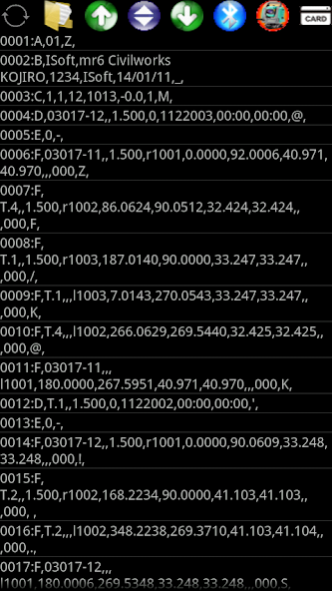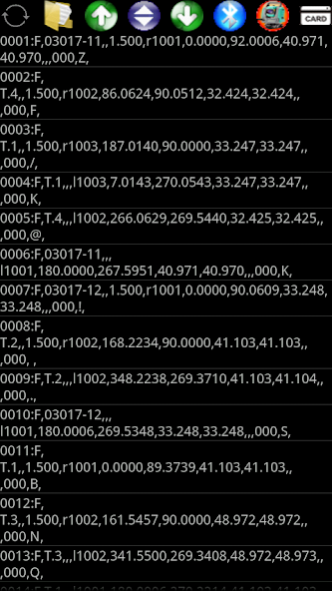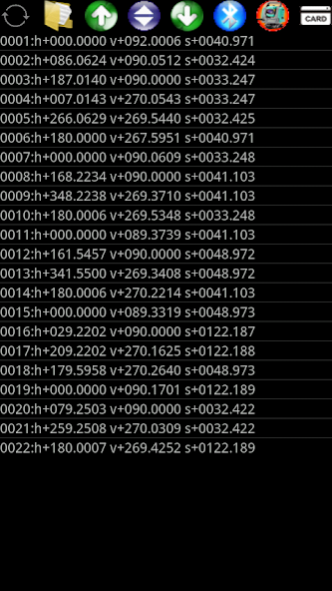mr6 TS-Emulator 1.01.20
Free Version
Publisher Description
● Operating environment
· Android 2.1 or more
· BluetoothSPP function
· SD storage (built-in available)
· Play market requires charge
Do not perform any operation of the terminal until you return to the main screen after you press the "buy button"
· It is prohibited because it impossible to understand the operation of a modified terminal
You can be done pseudo observed TS (light waves) and (emulation) using the Bluetooth wireless communication
● Confirmed: mr6 construction wolf, FieldSolution Ⅰ, FieldSolution Ⅱ, TG-Mobile
● some confirmation: Mr.Samurai
Please use test of the communication function of the terminal application of the above, tutorials, and workshops
Or accept APA observation data files (*. Apa) and (Shift-JIS) to make it easier to prepare the data observed data
It uses the APA observation data files The default free edition,
It is possible to use the APA observation data files of any thing to the charge
● Perform the pairing of Bluetooth devices prior to operate the application
● Press the rotary button, and display the data repeatedly → which has been converted into data → HVS where you extracted the only APA observed data itself → F record
● Press and hold the item that is displayed in the list and sends it to order the HVS data for that item later
● Do not operate the electronic field book app from the time you wait state mr6TS emulator before
● Please check the server of the conditions in the case of communication between terminals in android
Bluetooth of the device should be used for different client or server or in the case of equipment and other PC
About mr6 TS-Emulator
mr6 TS-Emulator is a free app for Android published in the Office Suites & Tools list of apps, part of Business.
The company that develops mr6 TS-Emulator is isoft. The latest version released by its developer is 1.01.20.
To install mr6 TS-Emulator on your Android device, just click the green Continue To App button above to start the installation process. The app is listed on our website since 2014-07-02 and was downloaded 2 times. We have already checked if the download link is safe, however for your own protection we recommend that you scan the downloaded app with your antivirus. Your antivirus may detect the mr6 TS-Emulator as malware as malware if the download link to mr6_ekoh.m_00_00 is broken.
How to install mr6 TS-Emulator on your Android device:
- Click on the Continue To App button on our website. This will redirect you to Google Play.
- Once the mr6 TS-Emulator is shown in the Google Play listing of your Android device, you can start its download and installation. Tap on the Install button located below the search bar and to the right of the app icon.
- A pop-up window with the permissions required by mr6 TS-Emulator will be shown. Click on Accept to continue the process.
- mr6 TS-Emulator will be downloaded onto your device, displaying a progress. Once the download completes, the installation will start and you'll get a notification after the installation is finished.